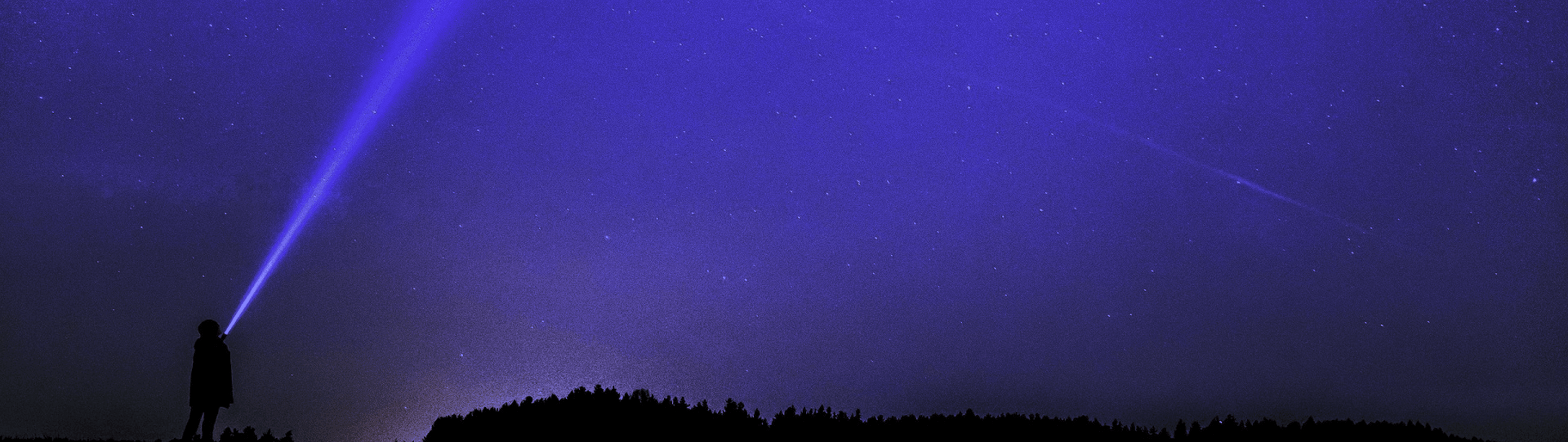

Automation Developer Career Quest.
Master automation development. Launch your career.
Ready to get hands-on training? Start now - for free.
Start with basic concepts and trying simple, hands-on exercises
Accelerate your career with more complex automation skills and full bot builds
Scale your skills by incorporating new technologies into end-to-end automations
Why choose Automation Anywhere University's Automation Developer Training
As an automation developer, you'll play a crucial role in successfully running and scaling an automation program.
What you'll do
- Create, install, deploy and maintain automations
- Convert business requirements into well-designed solutions that meet organizational needs
- Collaborate closely with stakeholders to ensure high-quality, reliable automations
- Contribute to documentation and deployment planning, ensuring seamless migration across development, quality assurance, and production environments
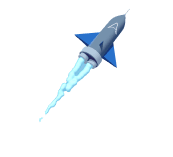
How you'll make an impact
Improve Productivity
Improve productivity in your organization by developing automations to speed up business processes
Create Stability
Create stability through high-quality, validated automations that deliver reliable results
Reduce Cost
Reduce cost and risk by automating complex processes prone to human error
Gain momentum as you build your Automation Developer skills
Stack skills with easy-to-follow courses and hands-on practice. Add to your professional portfolio and earn badges by completing each phase.
Start
Lay a foundation and begin building automations.
- Build your first automation. Learn the basics of creating a login bot to understand the foundational concepts of automation.
- Effectively use the recorder tool, including basic object cloning techniques, button clicking, and working with input fields. Polishing this skill helps you with recording and automating repetitive tasks.
- Integrate Microsoft Excel in your automations and gain basic and advanced techniques in extracting and manipulating data from spreadsheets.
- Utilize file packages effectively, knowing why and how to work with files and folders in your automation tasks.
- Gain proficiency in working with different variable types, such as strings, numbers, records, and booleans. From this, you'll be able to use variables effectively to store and manipulate data during automation processes.
10 Hands-On Exercises
Build 3 complete automations
Earn the Automation Developer Start badge
Accelerate
Apply advance concepts and use new tools as you develop automations.
- Use advanced recorder techniques to interact with web elements, including drop-down menus, radio buttons and checkboxes.
- Execute advanced Microsoft Excel manipulation techniques, including data extraction, formatting, and integration with other automation processes.
- Master the advanced features of the file package, so you can search, sort and filter files, and handle exceptions and error scenarios related to file operations.
- Build flexible and dynamic automations by working with list variables, credential variables, and date/time variables.
- Gain error handling expertise, clean up resources and ensure proper logging of errors for troubleshooting and debugging purposes.
15+ Hands-On Exercises
Build 2+ complete automations
Earn the Automation Developer Accelerate badge
Scale
Take on complex automation challenges and become a more efficient developer.
- Use Custom DOMX paths and nested menu items to automate complex scenarios from intricate user interfaces.
- Employ advanced excel automation methods to handle complex data structures, advanced formatting, and integration with other systems.
- Leverage advanced variable types, including table variables, session variables, and window variables, to optimize data storage, retrieval, and manipulation in your automation workflows.
- Handle and recover from errors in a more robust and controlled manner, and effectively manage and analyze automation logs.
- Harness features and capabilities of Automation Co-Pilot to incorporate human-in-the-loop processing, enabling interaction between automations and human users.
2 Hands-On Exercises
Build complete automations
Earn the Automation Developer Scale badge
Resources for your Automation Developer Quest
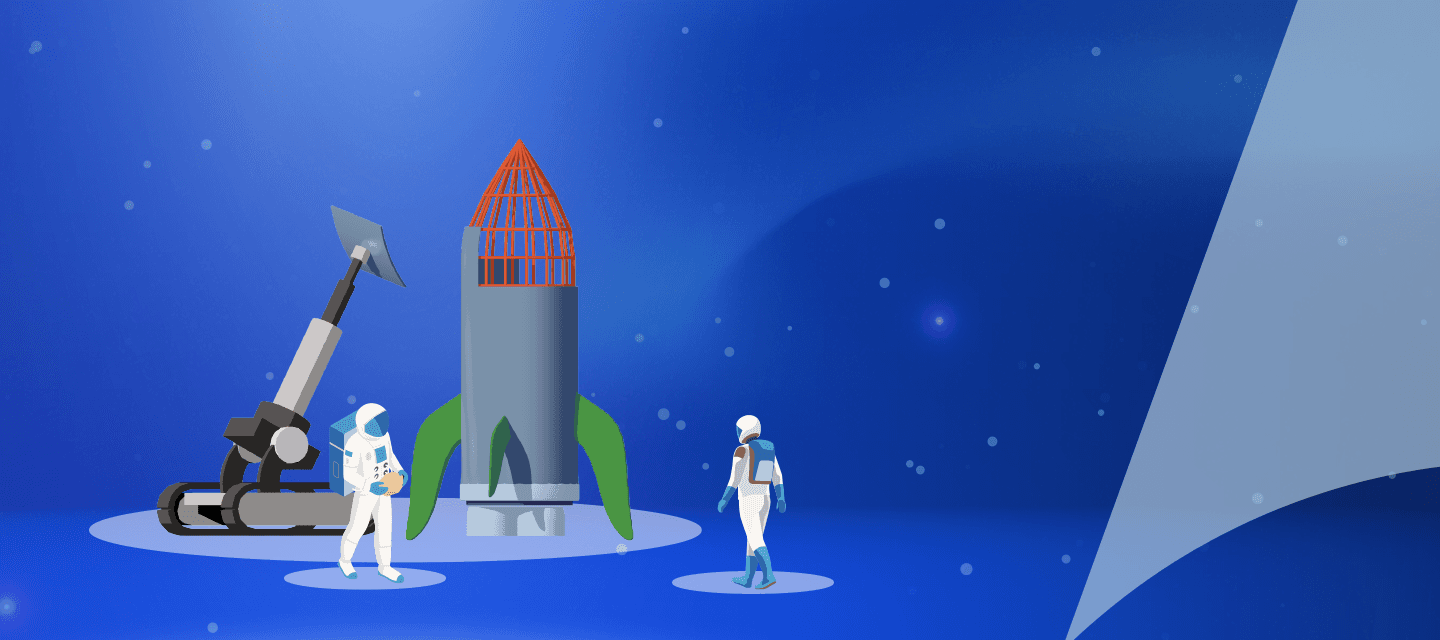
Join the Pathfinder Community
Connect with other Automation Developers in our free community.
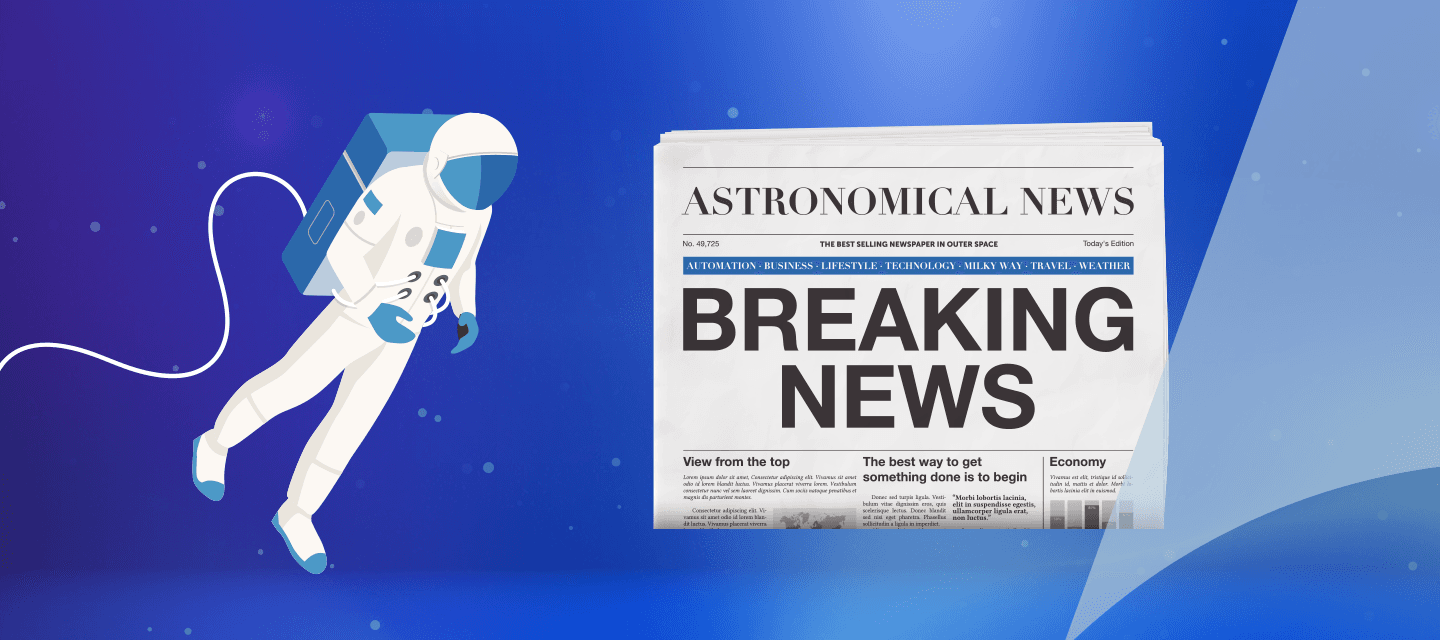
Be In-the-Know
Read the latest insights and articles for Automation Developers.
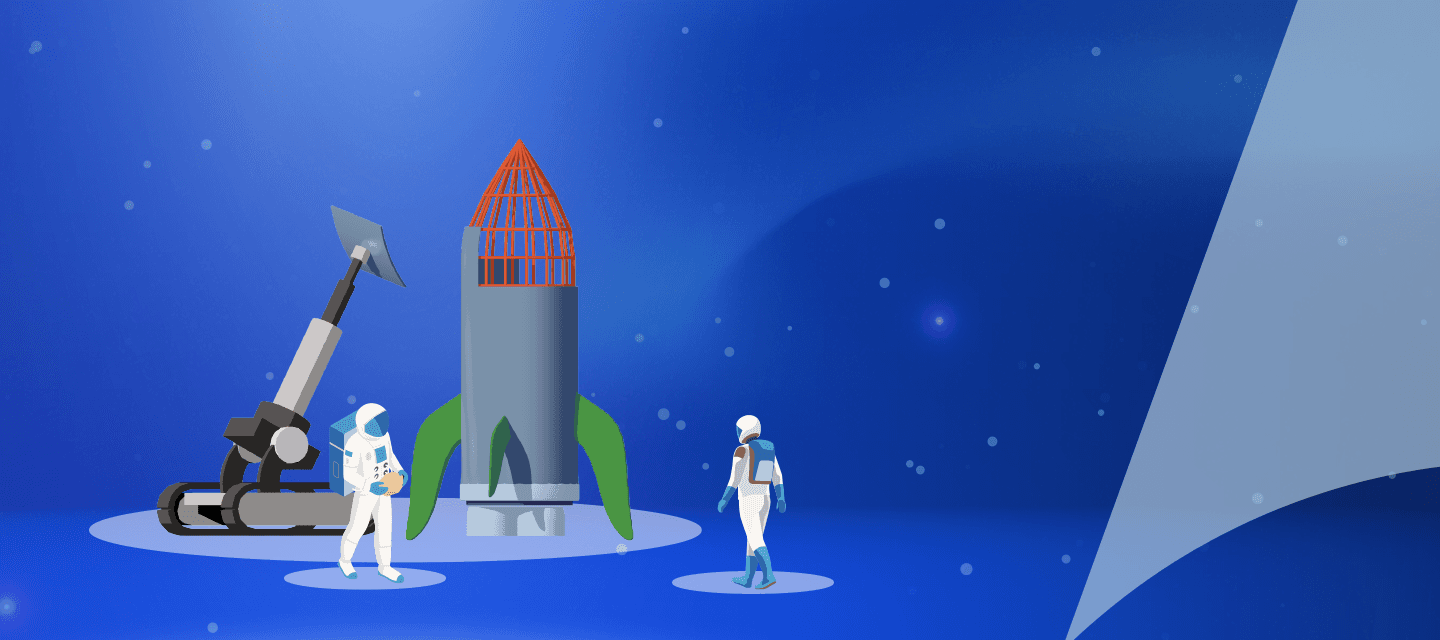
Get Input from Peers
Ask your burning questions, and provide your suggestions in the Automation Developers forum.
How Automation Anywhere University Works for You
Find your starting point
Review the descriptions for our brief video-based courses to explore the best starting point based on your existing experience. Each builds on one another so you can keep moving forward once you get started. Plus, the content is on-demand, so you can learn when it works for you.
Test your new skills
Solidify your skills with hands-on practice. As you progress, we'll provide opportunities to test your new knowledge and skills in a safe environment.
Rev up your resume
As you make progress through your specialized training, you'll earn badges that validate your skills and knowledge. Plus, you'll have the opportunity to earn industry-recognized certifications.
